How To Unlock Any Phone Pattern Using Emergency Call
How To Unlock Any Phone Pattern Using Emergency Call - Activate the emergency call window by pressing the button at the bottom. This will bring up the emergency dialer screen. Web once you have enabled the wifi connection, return to the welcome screen. Then swipe off the notification bar > tap settings. Web then follow the steps below to get start it: Turn on the emergency call on the device lock screen. It will highlight and copy the string. To create a pattern, choose a starting point, and connect at least four dots. Take an example of asterisks, press the button 10 times and then tap on the characters to select them. Web turn on your locked android phone and tap the emergency call button at the bottom of the screen. Web use dr.fone to bypass android lock screen: Tap on the screen to paste the copied string. Web on the device lock screen, hit the “emergency call” button to turn it on. Once you enter the recovery mode option, navigate to wipe data/factory. Start by tapping the emergency call button on your lock screen. Get your android device and turn it on which forgot password. This will open the android emergency dialer screen. Web here is how to unlock your android gadget using android unlock: Then select these asterisks and paste them here constantly until the input box no longer highlights characters. On the screen, you will see the emergency call option, so click. Web tap emergency call on the lock screen. Web copy the string. Open the emergency call screen. Next, paste the series of characters that you copied. Key in your password or draw all possible screen lock patterns 5 or more times until a forgot pattern option appears on the locked screen. Type a series of special symbols on the dialer screen, such as asterisks (*). Key in your password or draw all possible screen lock patterns 5 or more times until a forgot pattern option appears on the locked screen. This will bring up the emergency dialer screen. Then select these asterisks and paste them here constantly until the input box. Open the emergency call screen. Tap on the screen to paste the copied string. Tap find my mobile to set the options as you prefer: Then enter 10 asterisks (*). Then select these asterisks and paste them here constantly until the input box no longer highlights characters. Then enter 10 asterisks (*). First, set up your samsung account and log in. This will open the android emergency dialer screen. Tap on the screen to paste the copied string. Step 2 as the screen opens up, you need to type a string of characters in the space. First, set up your samsung account and log in. This will open the android emergency dialer screen. To save the current pattern, choose next. Web follow the steps below to unlock your android phone's screen lock using the forgot pattern feature: Repeat the process a few more times (preferably 10 or 11) until the series can no longer be highlighted. Instead of adding any number, type (*) several times and copy it. Double tap the string to highlight and copy them. If it’s already on, wake it up by pressing the power button, swiping up or pressing the home button. Wait for the home screen of your oppo device to. Return to the lock screen now. Web on the device lock screen, hit the “emergency call” button to turn it on. To open the camera app, tap the camera icon (or slide left). Web here are the steps on how to unlock any phone password using emergency call to bypass android lock screen: To create a pattern, choose a starting point, and connect at least four. Web to bypass the samsung lock screen pattern, pin, password, and fingerprint, you can just follow the below steps to get it done. On the dialer page, enter a string of characters of your choice. Web once you have enabled the wifi connection, return to the welcome screen. Web press side button 5 times: On the locked screen, access the. Wait for the home screen of your oppo device to. On the dialer page, enter a string of characters of your choice. Web copy the string. Download, install and open android unlock software on your pc. Double tap the string to highlight and copy them. Start by tapping the emergency call button on your lock screen. For instance, you can enter asterisks “*” a few consecutive times. Click the lock button at the bottom. Web below, we will show you how to unlock any phone password/flash phone using emergency call for free: To save the current pattern, choose next. Web here is how to unlock your android gadget using android unlock: Web step 1 turn on the lock screen of your phone and open the emergency call screen by tapping on the emergency option. On the screen, you will see the emergency call option, so click it. Leave your forgotten password android handset and switch it on. On the lock screen, tap on the “emergency” option. First, set up your samsung account and log in.
How to unlock or break pattern lock in Android Pattern lock, Phone

Reset Code How to unlock or remove Samsung Galaxy Mobile's pattern lock?

how to unlock phone pattern or password lock YouTube

🔴 Live Proof Unlock Pattern In Emergency Mode Without Data Loss

New Method 2020 Unlock How To Unlock Pattern Lock Unlock All Samsung
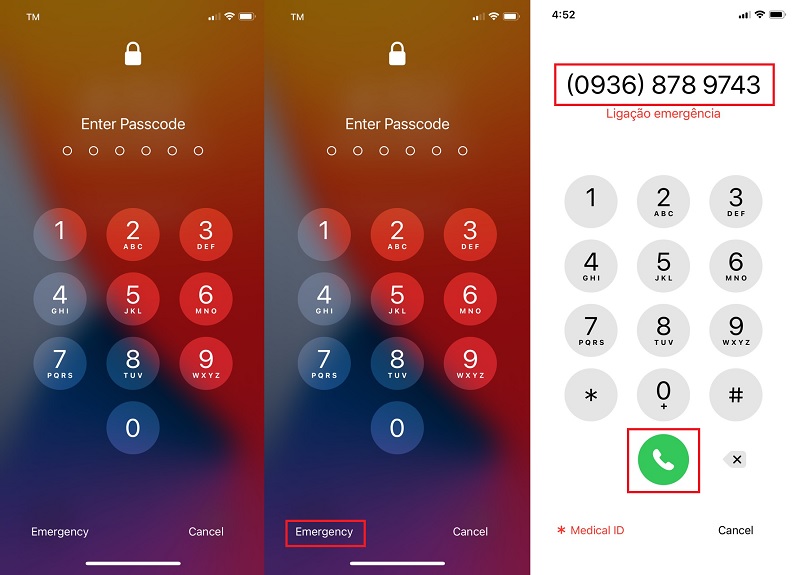
How to Unlock iPhone with Emergency Call Screen in 3 Ways

How To Unlock Android Phone Pattern Lock Without Losing Data YouTube

How To Unlock, Any Pattern Locked Android Devices.

How to Unlock Pattern Lock in Mobile Phone? to Gadgets King

How to Unlock Android Phone Pattern Lock without Factory Reset? [2024
Use The Buttons At The Bottom Of The Screen To Open The Emergency Call Window.
Using The Button Available At The Bottom Of The Screen Open The Emergency Call Window.
Type A String Of Characters.
Web Here’s How To Do It:
Related Post: